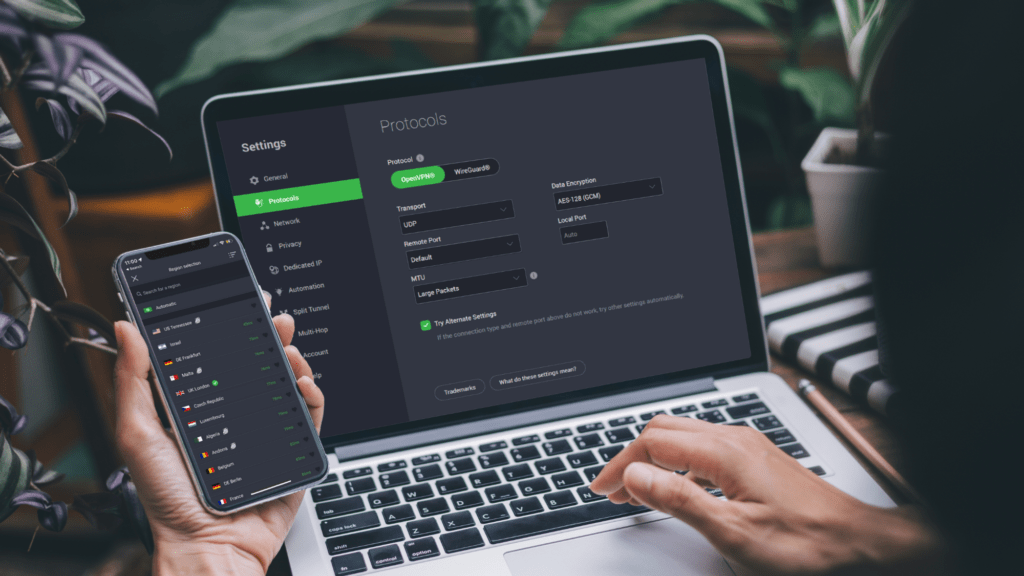Introduction to Torrenting on Mac
As a Mac user, you may be familiar with the concept of torrenting. Torrenting allows you to download files from the internet using a peer-to-peer (P2P) network. It’s a popular method for accessing a wide range of content, including movies, music, software, and more. However, torrenting on Mac comes with its own set of risks and challenges. In this comprehensive guide, I will walk you through the process of torrenting on Mac and provide you with essential tips to stay safe.
Understanding the Risks of Torrenting on Mac
Before we delve into the details of torrenting on Mac, it’s crucial to understand the risks involved. When you download or share files through a torrent network, your IP address is exposed to other users in the network. This means that anyone can see your IP address and potentially track your online activities. Moreover, torrenting often involves downloading copyrighted material, which can lead to legal consequences. To mitigate these risks, it is essential to use a Virtual Private Network (VPN) when torrenting on your Mac.
Why You Need a VPN for Torrenting on Mac
A VPN is a powerful tool that can protect your privacy and secure your internet connection. When you use a VPN, your internet traffic is encrypted and routed through a remote server. This means that your IP address is masked, making it difficult for others to trace your online activities. Additionally, a VPN allows you to access geo-restricted content by routing your connection through a server in a different location. When it comes to torrenting on Mac, a VPN becomes even more crucial. It not only hides your IP address but also provides an extra layer of security against malware, viruses, and other threats that may be lurking in torrent files.
Choosing the Right VPN for Torrenting on Mac
Now that you understand the importance of using a VPN for torrenting on Mac, it’s time to choose the right one. There are several VPN providers available in the market, each with its own set of features and pricing plans. Some popular VPNs that are compatible with Mac include NordVPN, Surfshark, Private Internet Access (PIA), CyberGhost, and ProtonVPN. These VPNs offer strong encryption, a large network of servers, and user-friendly interfaces. It’s important to choose a VPN that allows P2P traffic and offers fast and stable connections. Additionally, consider factors such as privacy policies, customer support, and pricing before making a decision.
Setting up and Configuring a VPN on Your Mac
Once you have chosen a VPN provider, the next step is to set up and configure the VPN on your Mac. Most VPNs offer dedicated apps for Mac, which makes the setup process straightforward. Simply download the app from the VPN provider’s website and follow the on-screen instructions to install it. After installation, launch the app and log in using your VPN credentials. Once you are logged in, you can choose a server location and connect to the VPN. It’s recommended to select a server in a country where torrenting is legal and where the VPN provider has a strong presence. This will ensure optimal performance and security while torrenting on your Mac.
Tips for Safe Torrenting on Mac with a VPN
While a VPN provides a layer of security, it’s important to follow some additional tips to ensure safe torrenting on your Mac. First and foremost, always download torrents from reliable and trusted sources. This reduces the risk of downloading malware-infected files. Additionally, use a reputable torrent client that offers built-in security features. Enable the option to scan downloaded files for viruses and keep your torrent client up to date. It’s also advisable to limit the number of active torrents and peers to reduce the load on your Mac and minimize potential security risks. Lastly, always keep your VPN enabled while torrenting and disconnect from the VPN only after you have stopped all torrenting activities.
Common Mistakes to Avoid While Torrenting on Mac
While torrenting on Mac can be a convenient way to access a wide range of content, it’s crucial to avoid common mistakes that can compromise your security and privacy. One common mistake is neglecting to use a VPN while torrenting. As discussed earlier, a VPN is essential to protect your IP address and encrypt your internet traffic. Another mistake is downloading files without checking their authenticity. Always read comments and reviews before downloading a torrent file to ensure that it is legitimate and safe. Additionally, avoid clicking on suspicious links or downloading files from unknown sources, as they may contain malware or other malicious elements.
Legal Implications of Torrenting on Mac
It’s important to be aware of the legal implications of torrenting on Mac. While torrenting itself is not illegal, downloading or sharing copyrighted material without permission is against the law in many countries. This includes movies, music, software, and other copyrighted content. Engaging in such activities can lead to legal consequences, including hefty fines and even imprisonment. To avoid legal troubles, it is advisable to use legal alternatives for accessing content, such as streaming services, online marketplaces, and official websites. By supporting content creators and respecting their intellectual property rights, you can enjoy a worry-free torrenting experience on your Mac.
Alternatives to Torrenting on Mac
If you are concerned about the risks and legal implications of torrenting on your Mac, there are several alternatives available. One popular alternative is streaming services, which offer a vast library of movies, TV shows, and music for a monthly subscription fee. Services like Netflix, Amazon Prime Video, and Apple Music provide a convenient and legal way to access a wide range of content without the need to torrent. Another alternative is purchasing or renting digital content from online marketplaces such as iTunes, Google Play, and Amazon. These platforms offer a wide selection of movies, music, and software that can be downloaded and enjoyed legally.
Conclusion: Stay Safe and Enjoy Torrenting on Your Mac
Torrenting on Mac can be an exciting way to access a wealth of content, but it’s crucial to prioritize your safety and security. By using a VPN, you can protect your privacy and enjoy a worry-free torrenting experience. Remember to choose a reputable VPN provider, set up and configure the VPN on your Mac, and follow safe torrenting practices. Additionally, be aware of the legal implications of torrenting and consider legal alternatives for accessing content. With the right precautions in place, you can stay safe and enjoy torrenting on your Mac to the fullest.
CTA: I suggest using a reliable VPN such as NordVPN, Surfshark, Private Internet Access (PIA), CyberGhost, or ProtonVPN to enhance your torrenting experience on Mac. These VPNs offer excellent security features, fast connections, and user-friendly interfaces. Choose the one that suits your needs and start torrenting safely today!