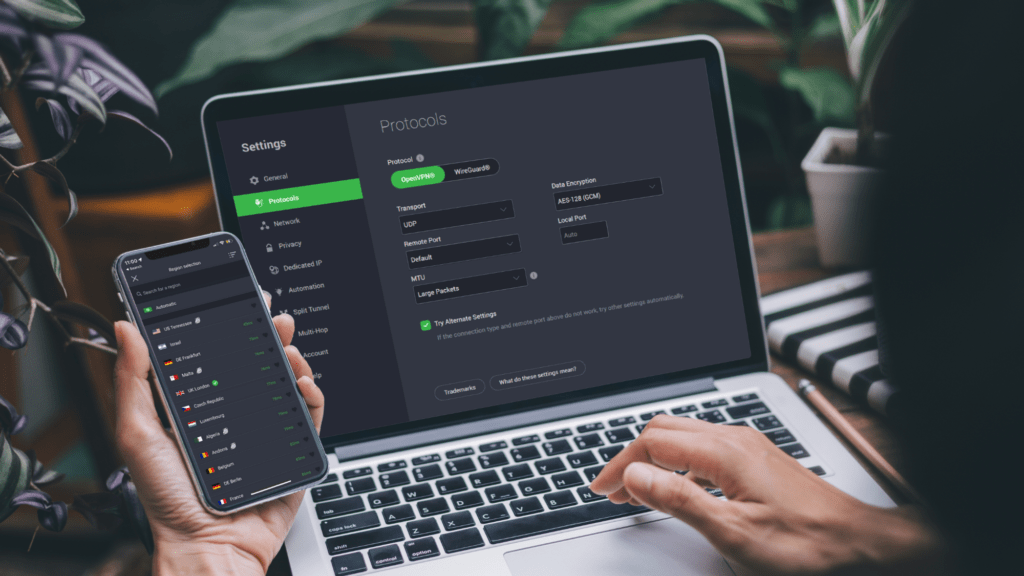TLS certificate validation errors in NordVPN can pose significant challenges to ensuring secure online connections. Understanding the causes behind the ‘We Couldn’t Validate This TLS Certificate’ message is crucial for Nord VPN users seeking reliable and secure browsing experiences. This blog aims to delve into the complexities of TLS certificate validation issues encountered within Nord VPN, providing insights, troubleshooting steps, and best practices to maintain a secure connection and overcome common errors effectively.
What Does “We Couldn’t Validate This TLS Certificate” Mean?
Encountering the message “We Couldn’t Validate This TLS Certificate” in NordVPN indicates a failure in verifying the security of the Transport Layer Security (TLS) certificate. This error signifies potential risks to the connection’s security due to issues like expired certificates, misconfigurations, or attempts at interception. NordVPN users might face disruptions in accessing secure connections, potentially exposing sensitive data. Resolving this issue involves basic troubleshooting steps or contacting support for more advanced assistance. Addressing TLS certificate errors promptly is crucial for maintaining a secure online experience and safeguarding personal data.
Causes Behind TLS Certificate Validation Errors in NordVPN
TLS certificate validation errors in Nord VPN can result from several factors. These include expired or invalid certificates, misconfigurations on the server or client side, potential interception attempts by malicious entities, alterations in security protocols or network instability, and software/application-related issues. Addressing these diverse causes is crucial to resolve validation errors, ensuring users maintain a secure and reliable VPN connection.
Technical Insights into TLS Certificate Validation
Technical insights into TLS (Transport Layer Security) certificate validation offer a deeper understanding of the intricate processes involved in ensuring secure connections. This validation entails a series of steps verifying the authenticity and integrity of certificates presented during the establishment of a secure connection between a user’s device and the server.
Key elements checked during TLS certificate validation include:
- Certificate Chain: Validation involves confirming the legitimacy of the certificate chain, ensuring each certificate in the chain is valid, properly signed, and linked to a trusted root certificate authority.
- Certificate Revocation: It checks whether the certificate has been revoked or compromised before its expiration date, preventing its use in establishing secure connections.
- Expiration Date: Validation also involves checking if the certificate is within its valid period; if expired, it’s considered invalid for secure communication.
- Issuer Verification: Verifying the identity and trustworthiness of the certificate issuer is vital to ensure the certificate’s authenticity.
- Public Key Infrastructure (PKI): TLS validation relies on PKI, which manages digital certificates, ensuring secure communication by providing encryption and authentication.
Potential Server-Side Factors Impacting Certificate Validation
Several server-side factors can significantly impact the validation of TLS (Transport Layer Security) certificates, affecting the establishment of secure connections in services like Nord VPN:
- Certificate Configuration Issues: Misconfigurations within the server’s TLS certificate settings, including improper installation, outdated configurations, or mismatches in certificate parameters, can lead to validation errors.
- Certificate Chain Problems: Incomplete or incorrectly configured certificate chains, where intermediate certificates aren’t properly linked to trusted root certificates, can disrupt the validation process.
- Revoked or Expired Certificates: Servers presenting certificates that have expired or have been revoked before their expiration date can cause validation failures, preventing secure connections.
- Inadequate Security Protocols: Outdated or insecure security protocols implemented on the server can hinder successful certificate validation, leading to errors in establishing secure connections.
- Server-Side Attacks: Malicious attempts targeting the server, such as man-in-the-middle attacks, where adversaries attempt to intercept or alter communications, can disrupt TLS certificate validation.
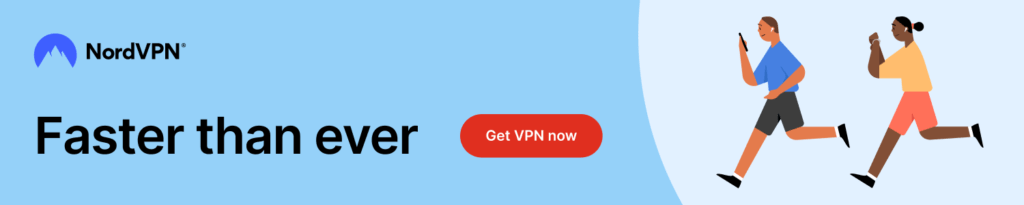
Troubleshooting and Resolving TLS Certificate Issues in NordVPN
Steps to Resolve TLS Certificate Validation Errors
Resolving TLS (Transport Layer Security) certificate validation errors requires a systematic approach to troubleshoot and rectify the issues effectively:
- Check System Date and Time: Ensure the device’s date and time settings are accurate. Incorrect settings might lead to validation failures, as certificates have defined validity periods.
- Update Nord VPN Application: Ensure the Nord VPN application is up-to-date. Software updates often include fixes for known certificate validation issues.
- Restart Nord VPN and Device: Sometimes, a simple restart of the NordVPN client or the device itself can resolve temporary glitches causing validation errors.
- Clear Cache and Cookies: Clearing browser caches and cookies can help eliminate stored data that might interfere with certificate validation.
- Contact Nord VPN Support: If basic troubleshooting steps don’t resolve the issue, reaching out to NordVPN’s support team can provide advanced guidance and assistance in diagnosing and fixing the problem.
Following these steps systematically can help identify and resolve TLS certificate validation errors, restoring secure connections through NordVPN or similar services.
Alternative Methods to Ensure Secure Connections
Ensuring secure connections beyond conventional methods involves exploring alternative approaches:
- Use Different Servers or Protocols: Try connecting to alternative servers or employing different protocols within Nord VPN. Some servers or protocols might have more stable or better-configured certificates, reducing validation errors.
- Use OpenVPN or IKEv2/IPSec Protocols: Consider using OpenVPN or IKEv2/IPSec protocols instead of other options provided by Nord VPN. These protocols might offer more robust security and better certificate validation mechanisms.
- Utilize Trusted Networks: Connecting from a different network, preferably a trusted one with known secure configurations, might alleviate certificate validation issues caused by network-specific problems.
- Verify Interference from Other Software: Temporarily disabling or uninstalling third-party security software, such as antivirus or firewall programs, might help identify if these tools are causing conflicts with TLS certificate validation.
Exploring these alternative methods provides users with additional strategies to troubleshoot and potentially overcome TLS certificate validation errors when using Nord VPN or similar VPN services.
Tips to Avoid Common TLS Certificate Validation Errors
Avoiding common TLS (Transport Layer Security) certificate validation errors involves implementing preventive measures and following specific tips:
- Regularly Update Applications and Operating Systems: Ensure your operating system and applications, including Nord VPN, are updated to their latest versions to patch security vulnerabilities that might affect certificate validation.
- Stay Mindful of Expiry Dates: Monitor the expiration dates of certificates when accessing secure connections through Nord VPN. Be aware of the validity period to avoid potential validation errors due to expired certificates.
- Verify Certificate Authenticity: Before establishing connections, always verify the authenticity of the certificates presented by Nord VPN servers. Ensure they are properly signed and issued by trusted certificate authorities.
- Use Reputable Networks: Connect to networks known for their reliability and security. Avoid untrusted or public Wi-Fi networks that might expose connections to potential interception attempts or certificate validation issues.
By following these tips, NordVPN users can proactively minimize the occurrence of common TLS certificate validation errors, ensuring more secure and reliable connections while using the VPN service.
Conclusion: Ensuring Secure and Validated Connections with NordVPN
In conclusion, ensuring secure and validated connections with NordVPN is pivotal for safeguarding online privacy and data integrity. TLS (Transport Layer Security) certificate validation lies at the core of establishing secure communications through NordVPN. Understanding the implications of TLS certificate errors, troubleshooting effectively, and adopting preventive measures are essential steps.
Users must remain vigilant about certificate authenticity, regularly updating software, and verifying expiration dates to mitigate common validation errors. Moreover, employing best practices like strong authentication, network vigilance, and staying updated on security measures bolsters NordVPN’s security framework.
Addressing TLS certificate validation issues promptly and reporting persistent errors to NordVPN support contribute to the maintenance of a robust and secure connection infrastructure. By implementing these strategies and remaining proactive in security measures, users can confidently rely on NordVPN for protected and authenticated online interactions, ensuring a safer browsing experience and safeguarding their sensitive data from potential threats.